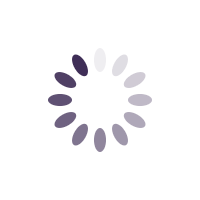IntroductionYou're probably already familiar with creating invoices in My Centre Office, but you way have want your customer's address to have their Business Address, rather than their Personal Address, especially if you have both stored on the customer's record. This page tells you how to choose which you want to use for your business, ensuring the correct customer address is on the invoice.
Default Billing Address
1. Navigate to Menu > Settings > Main Setting
2. Click/tap the Finance tab
3. Set the default billing address for your invoices by changing it to 'Personal Address' or 'Billing Address'
4. Click/tap the 'Save' button at the bottom of the screen to save.
Business Address fieldsWhen building your form, you can request the customer to supply their Business Address, Business City and Business Postcode, as these will be displayed on the invoice, if the 'Business Address' option is used.
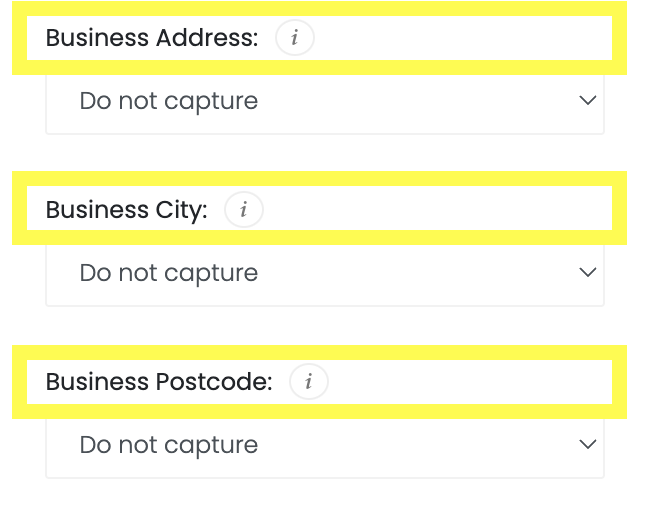
1. Navigate to Menu > Forms > My Forms
2. Click/tap on the edit icon to open a form
3. Click/tap the Person/business details tab.
4. Set the Business Address, Business City and Business Postcode to the 'Mandatory' option, if you want the form to capture these fields.
5. Click/tap the 'Update' button at the bottom of the screen to save.
Billing Address on the Invoice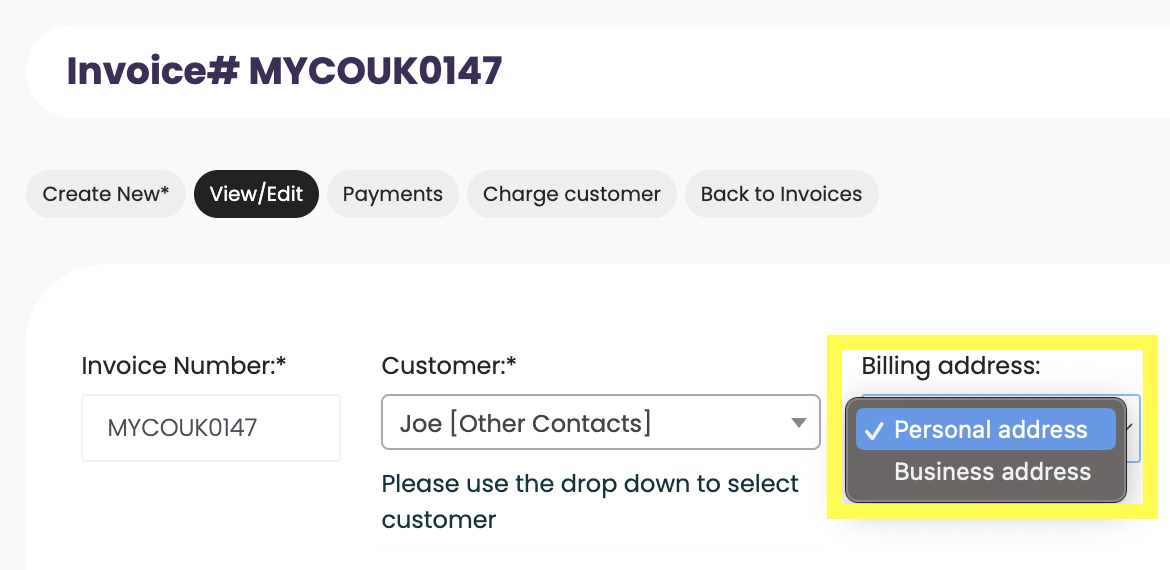
The Billing Address option on the invoice allows you toggle between the Personal or Business Address of the customer.
If you choose the Business Address but there is none on the customer's record, it will default back to the Personal Address of the customer.
If you've already set the Default Billing Address on your settings, you don't need to always set the billing address on the invoices. You also need to do this when manually creating an invoice.
Getting help / Contacting SupportOur service center will always be available to help should you have any issues.
You can always chat with one of our support representatives while you are logged onto MyCo, alternatively you can hit the button below to leave us a message.
MyCo Service Desk.