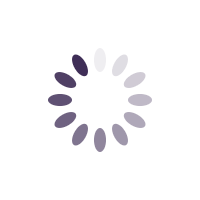IntroductionSending birthday wishes by email is a thoughtful way to show your contacts you care — it helps build stronger connections and keeps your community engaged.
Setting up birthday emails in My Centre Office is quick and easy. Just follow these simple steps:
Compose the birthday email
- Log in and go to Menu > Emails > Email Templates.
- Open the existing Happy Birthday template or create a new one.
- Customize the email subject and message to your liking.
- Save your changes by clicking Create or Update at the bottom.
- Bonus tip: Make your birthday emails more fun by adding emojis or a colorful birthday flyer — after all, it’s a celebration!
Set the birthday email
- Next, go to Menu > Settings > System Settings > Main Settings.
- Select the Email Settings tab.
- From the dropdown list, set the 'Default DOB / Next Birthday Email' to your Happy Birthday template.
- Click Save to apply your settings.

Update contacts with their Date of Birth / Next Birthday
- Navigate to Menu > Quick Search or any of the Contact pages
- Search for a contact and open the contact record
- Locate the View/Edit tab and find the Dob / Next Birthday field
- Update it with the correct date of birth or next birthday
- Use the 'Update' button at the bottom of the page to Save
- Going forward, the contact will get the birthday email on their birthday
Another bonus tip : Refresh the email template annually, so that your contacts don't receive the same birthday email every year.
Getting help / Contacting SupportOur service center will always be available to help should you have any issues.
You can always chat with one of our support representatives while you are logged onto MyCo, alternatively you can hit the button below to leave us a message.
MyCo Service Desk.