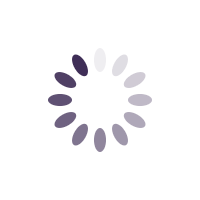IntroductionRather than offering a single full-payment option to customers for your high-priced services, you can now offer a monthly instalment option, allowing customers to pay monthly and more conveniently. But that's not all, you now have an opportunity to charge a premium so you can make some extra revenue from instalment payments.
The good news is that once the customer makes the first payment, if you've connected your STRIPE account, subsequent instalment payments are automatically taken from the customer's card registered on STRIPE. If you need to find out how to connect your STRIPE account for payments,
click here now.
Instructions1. Sign into MyCo, visit Menu > Forms > My Forms and open your form (the one your customers fill to choose a service and make payment). If you don't have a form, you can create a new one.
2. Navigate to the 'Billing' tab.
3. Choose the 'Full payment or instalment' invoice option on the billing page.
4. Enter a description for the invoice. This can be the name of your service.
5. Set the number of instalments (mandatory) and the percentage % premium you want to charge (optional). This is because you can choose if you want to take instalments without charging any premiums. See an example instalment setup below.
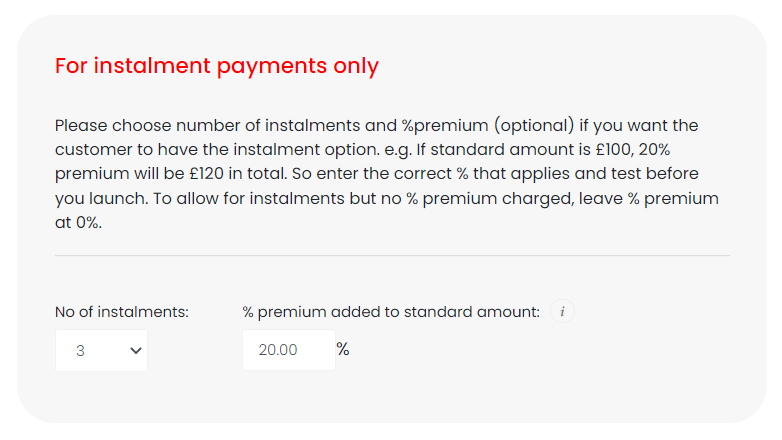
6. Click/tap on the save/update button at the bottom of the page to save.
When your customer visits your form, they will now have the instalment option as shown below.
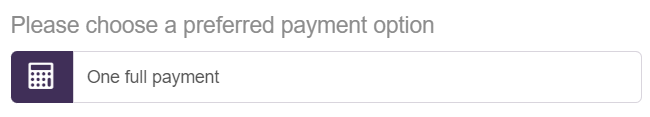
or
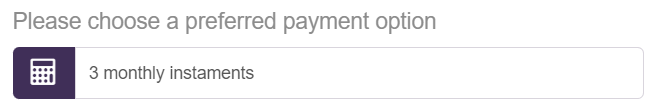
Getting help / Contacting SupportOur service center will always be available to help should you have any issues.
You can always chat with one of our support representatives while you are logged onto MyCo, alternatively you can hit the button below to leave us a message.
MyCo Service Desk.