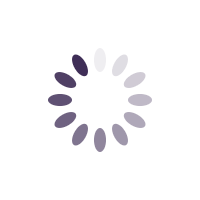IntroductionIf a form is no longer needed, either because you want to stop collecting submissions temporarily, or you want to shut it down completely, there are a few options you can consider.
1. Expiring the form (with an expiry date) - the form is still accessible by anyone, but they will only see your expiry message, and will not be able to complete or submit the form. Use this option if you don't want anyone completing the form.
2. Archiving the form - the form will not be on your list of active forms (My Forms) anymore, but is still accessible to anyone who opens it. Use this option if you want to archive it, so it's not on the list of your current forms.
For good practice, we advise you do both.
Forms are accessible via
Menu > Forms as shown in the screen shot below:
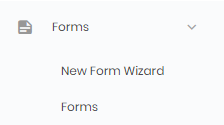
Image - The Forms menu
Expiring a formBelow are the instructions you should follow to expire a form, so that no one can complete it after the expiry date.
1. Open your form using the pencil icon on the 'My Forms' page via Menu > Forms > My Forms, and open the 'Other Options' tab.
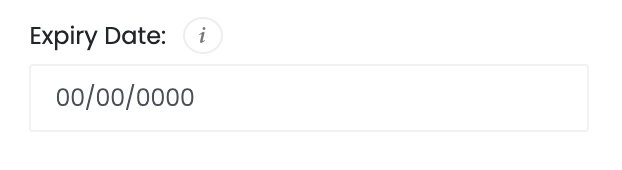
2. Scroll down to the 'Expiry date' field, and set the expiry date to the date of expiry. If you want it expired immediately, change the date to yesterday's date.
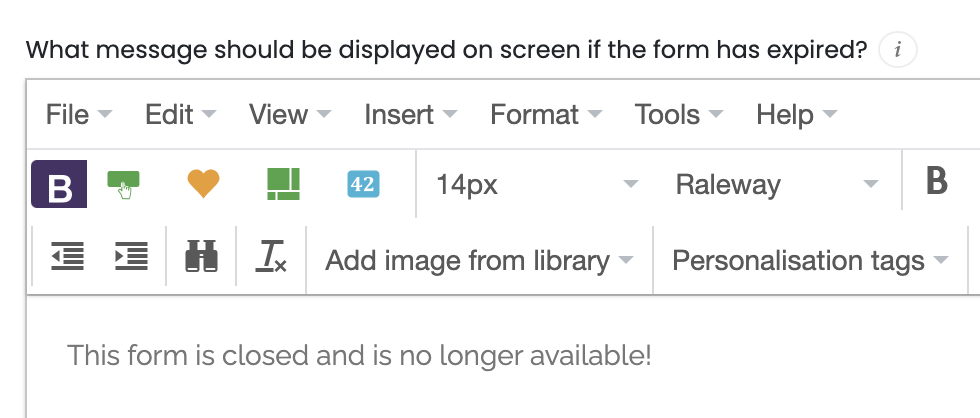
3. Scroll to the text field with the label 'What message should be displayed on the screen if the form has expired', and you can customise the text you want anyone to see when they open an expired form.
4. Click/tap the 'Update' button at the bottom of the screen to save your changes.
5. View the form link to test that it is working correctly.
Archiving a formYou can disable a form using the archiving action on the list of forms (Menu > Forms > My Forms) as shown below.

Note - you can always view your Archived forms via Menu > Forms > Archived forms.
You can also open a form, and archive it using the option below in the View/Edit screen of a form.
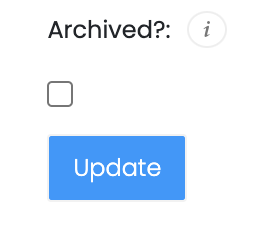
Getting help / Contacting SupportOur service center will always be available to help should you have any issues.
You can always chat with one of our support representatives while you are logged onto MyCo, alternatively you can hit the button below to leave us a message.
MyCo Service Desk.