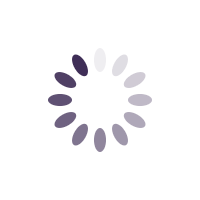IntroductionThe MyCo CRM API allows you to verify a contact record by providing the email address and two additional parameters. A response will be provided indicating if the contact is successfully verified or not. This API can only be used by authorised sources for verifying a record. No data updates are provided via this API.
You will need the following parameters to use the API call:
- API_KEY (mandatory) - speak to your system administrator or MyCo relationship manager
- SOURCE (mandatory) - speak to your system administrator or MyCo relationship manager
- EMAIL (mandatory) - the email address of the record to be verified
- FIELD1 (mandatory) - the field1 data of the record
- FIELD2 (mandatory) - the field2 data of the record
Structure of the requesthttps://mycentreoffice.com/v1/json/?api_key=API_KEY&email=EMAIL&field1=FIELD1&field2=FIELD2
Example requesthttps://mycentreoffice.com/v1/json/?api_key=12345678source=mysource&email=test@email.com&field1=11112222&field2=3333
Example success response[{"status":verified,"email":test@email.com","field1":11112222","field2":3333","datetime":"2021-10-04 14:31:11"}]
Example failure responses[{"status":unknown source"}] - Request source is not known
[{"status":incomplete request"}] - Missing fields provided
[{"status":unverified"}] - Record can't be verified
Getting help / Contacting SupportOur service center will always be available to help should you have any issues.
You can always chat with one of our support representatives while you are logged onto MyCo, alternatively you can hit the button below to leave us a message.
MyCo Service Desk.