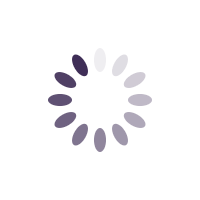IntroductionIf you distribute courses using Thinkific, you can automatically send details of your learners to My Centre Office by integrating your Thinkific account to your My Centre Office account. This is done through a webhooks feature, only available to Thinkific premium users.
Steps to integrate ThinkificRequirementsYou must have the following:
1. Thinkific account with premium package
2. My Centre Office account with Business package enabled
3. Your API Key. You can get this when you login to My Centre Office. Navigate to Menu > Settings > System Settings to copy your API key
StepsPlease follow the instructions on the Thinkific documentation : https://support.thinkific.dev/hc/en-us/articles/4422685850775-Using-Webhooks
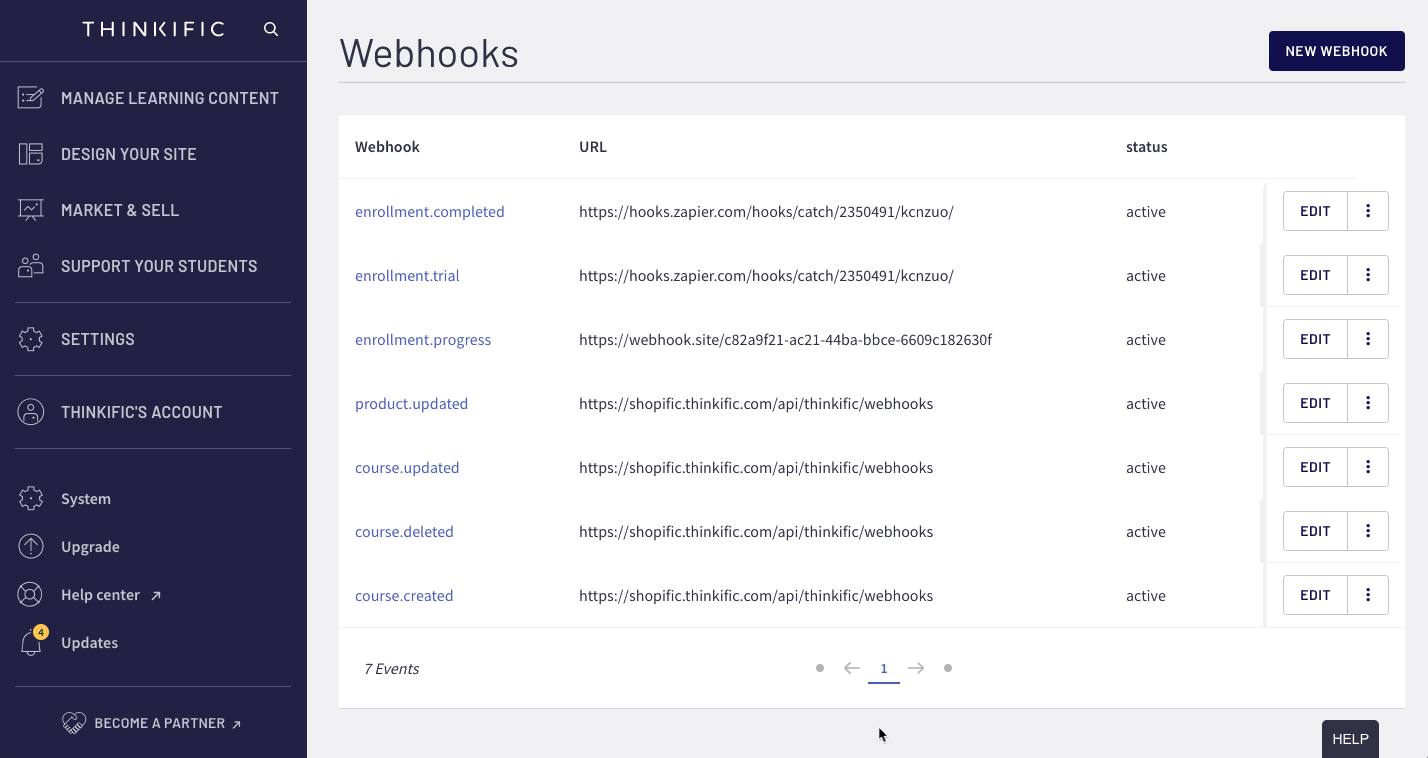
For the target URL, please enter https://mycentreoffice.com/api/thinkific_post_contact.php?u={{ENTER YOUR API KEY HERE}}
Note - You can get your API key when you login to My Centre Office. Navigate to Menu > Settings > System Settings to copy your API key. Remove the {{ and }} after you enter your API key above.
Getting help / Contacting SupportOur service center will always be available to help should you have any issues.
You can always chat with one of our support representatives while you are logged onto MyCo, alternatively you can hit the button below to leave us a message.
MyCo Service Desk.