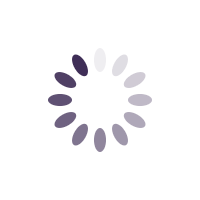IntroductionEmail Delivery Statistics on MyCo give you a clear view of how your email campaigns are performing. From delivery rates to opens, clicks, and bounces, these insights help you understand audience engagement and identify opportunities for improvement.
This FAQ will guide you through where to find your email reports, what each metric means, and how to use the data to boost future campaign results.
Here’s what you need to know:
1. Where do I find Email Delivery Statistics in MyCo?
You can access delivery data for all your sent emails from:
Menu → Emails → Delivery Statistics.

From here:
A history of all your sent emails and campaigns is displayed, along with open rates.
- Click the graph icon beside each email to view detailed performance insights.
- Click the download button to export the full report in Excel.

2. What insights can I get?
To view the detailed report, you can select a summary type and a report timeframe to display results, as shown in the image below.
This report includes:
- Open and Click Rates – See who opened your emails and what links were clicked.
- Bounce & Drop Rates – Understand delivery success or failure.
- Engagement Timing – Discover when recipients are most active.
- Location Data – Track geographic trends across your audience.

3. Why should these stats matter? Tracking your delivery stats helps you:
- Improve content and timing based on real user behavior
- Reduce bounce rates by cleaning invalid addresses
- Identify the types of content that generate more engagement
- Refine future campaigns for better performance
4. What can I do with this data? Your email delivery statistics aren’t just for review , they also help you take action. Here’s how to apply what you learn:
- Low open rates? Try updating your subject lines or adjusting send times.
- High bounce rates? Clean and update your contact list in MyCo.
- Popular links? Reuse or expand the content that drove clicks.
- Inactive segments? Send re-engagement emails or update your targeting.
5. Can I export the report? Yes. You can export your Email Delivery Statistics as an Excel file.
Click the “
Export” button at the bottom of the report to download a spreadsheet version, which you can open in Microsoft Excel for further analysis or reporting.
Getting help / Contacting SupportOur service center will always be available to help should you have any issues.
You can always chat with one of our support representatives while you are logged onto MyCo, alternatively you can hit the button below to leave us a message.
MyCo Service Desk.